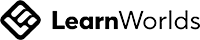Matt Saunders
How to Use Automation to Grow Your LinkedIn Network Quickly
Leverage automation tools to add new connections and generate leads on LinkedIn (without the spam).
Do you want to automate your growth on LinkedIn so you can enjoy a consistent supply of warm, inbound leads?
Of course ya do!
LinkedIn is no longer the corporate stuff-bag it once was. It's a positive and progressive place where people from all walks of life share ideas, collaborate and land big ticket projects.
The platform has driven over £50,000 in revenue for my business in the last 18 months. And at time of writing I'm nearing 11,000 followers. The opportunity for growth here truly is massive.
If you want to know how to grow quickly on LinkedIn, read on because I'm sharing my exact process to generate leads on autopilot in an authentic and non-spammy way.
Of course ya do!
LinkedIn is no longer the corporate stuff-bag it once was. It's a positive and progressive place where people from all walks of life share ideas, collaborate and land big ticket projects.
The platform has driven over £50,000 in revenue for my business in the last 18 months. And at time of writing I'm nearing 11,000 followers. The opportunity for growth here truly is massive.
If you want to know how to grow quickly on LinkedIn, read on because I'm sharing my exact process to generate leads on autopilot in an authentic and non-spammy way.
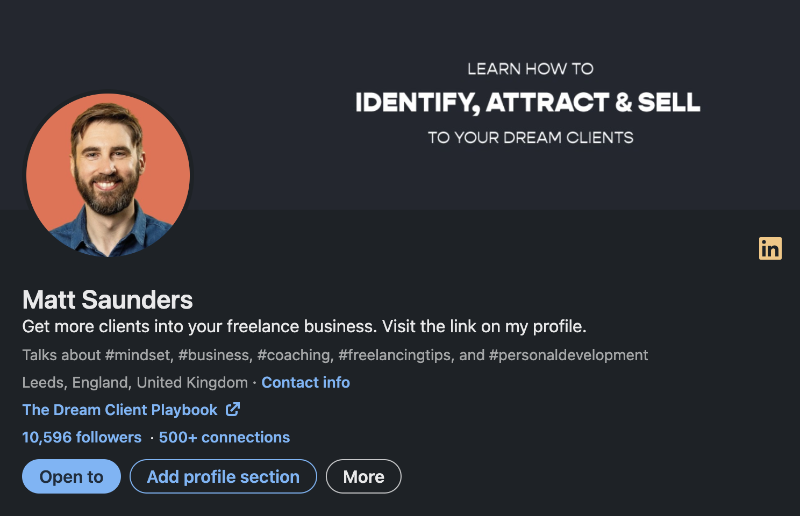
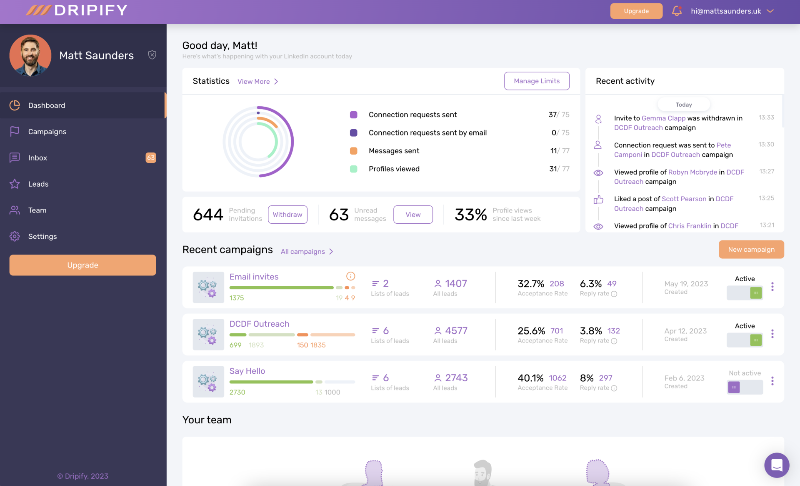
IMPORTANT: In this article I am using a LinkedIn automation tool called Dripify.
Sign up here for a free trial
Sign up here for a free trial
How to grow your LinkedIn network using automation
- Why use automation to grow your LinkedIn network?
- LinkedIn automation: a step-by-step process
Why use automation tools to grow your LinkedIn network?
Because there is so much stigma around automation I wanted to tackle this question first, head on.
There are two key reasons why you want to leverage automation when growing your network:
- Manual growth is slow and painful
- Networking is a numbers game
If you have any doubts about automating your LinkedIn usage, let me share my story.
I began coaching freelancers a couple of years ago. I quickly identified that LinkedIn was where my target audience hung out. Therefore, growing my network there made total business sense.
I would spend hours every day laboriously searching for "freelance graphic designers" and "contract web developers" reading their profiles and hitting the connect button. I would send a connection note complimenting them on one of their posts or a project in their portfolio.
This process worked well - it started conversations that ultimately turned some of those people into clients. BUT the emotional and mental toll it took on me was too much. Sometimes I would find myself awake at 2am sending connection requests. This is unsustainable, slow and painful. I needed a way to automate connection requests on LinkedIn to save me from going mad. I needed to make this not my job. And that is why I started using Dripify.
Secondly, the internet is a very noisy place, with social media being the loudest place of all. Standing out on LinkedIn is not easy, and sometimes it feels like you're shouting into the void. Ever posted something only to get zero engagement? Ever spent several hours messaging people only to get no replies? It hurts. In order to see results it helps to do this automatically and at scale. LinkedIn automation tools enable this to happen without you needing to be on the platform all hours of the day.
Finally, you may be thinking "hmm good points but still sounds a bit spammy". The truth is that the tools themselves are not inherently spammy. You can choose to be a spammer if you want. Or you could choose to use automation to leverage your existing processes and start meaningful conversations with potential clients. If you choose the latter, read on and prepare to accelerate your LinkedIn growth massively in the next few weeks.
Finally, you may be thinking "hmm good points but still sounds a bit spammy". The truth is that the tools themselves are not inherently spammy. You can choose to be a spammer if you want. Or you could choose to use automation to leverage your existing processes and start meaningful conversations with potential clients. If you choose the latter, read on and prepare to accelerate your LinkedIn growth massively in the next few weeks.
LinkedIn automation: a step-by-step process
- Set up Dripify
- Create a campaign
- Create a sequence
- Launch
Step 1: Set up Dripify
Dripify is a paid app to automate your LinkedIn growth. Follow this link to get a free trial. This will give you enough time to test the software and immediately begin seeing results. The paid version starts at $39/month, but if you do this right, Dripify will pay for itself an infinite number of times over. Remember: you must invest in order to create a return. You can either invest countless hours of energy or you could just pay a small sum and have it do the work for you. Which option do you think the savvy business owner takes?
Signed up? Good. Let's move on.
Signed up? Good. Let's move on.
Step 2: Create a campaign
Dripify LinkedIn automation is segmented into campaigns. Each campaign contains a list of leads and an engagement sequence. When adding leads you will be presented with the dialog below:
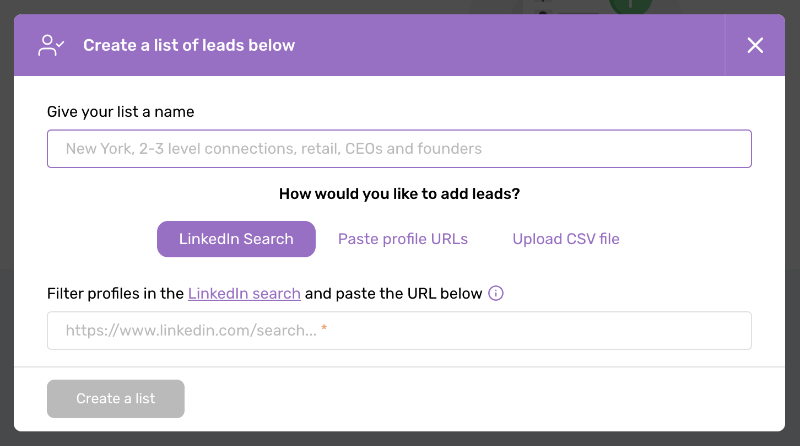
I personally love how simple this is. You begin by giving your list a name. For example, my primary audience is UK-based freelancers. Therefore, I would head over to LinkedIn and use the search bar to look for freelancers in the UK. Click that link to see the exact search query. What you need to do is copy and paste that URL into the profiles list on the Dripify dialog box. This essentially tells the tool to run through the list of results and add each as a lead to your Dripify campaign.
Now you might be asking "who do I connect with on LinkedIn?" which is a great question. If you're struggling to know what to type into the LinkedIn search bar, it's time to have a think about your ideal client. Answer the following as best you can:
What we're doing here is zeroing on who you'd like to be connected to. Knowing this is half the battle in growing your network. And the reason I ask the specific questions above is because they map directly to LinkedIn's search filters...
Now you might be asking "who do I connect with on LinkedIn?" which is a great question. If you're struggling to know what to type into the LinkedIn search bar, it's time to have a think about your ideal client. Answer the following as best you can:
- What is their role (e.g. marketing director, CEO etc)?
- Where are they based? (e.g. Edinburgh? Mexico?)
- What might they talk about on LinkedIn?
- Which influencers might they follow?
- What industry are they in?
What we're doing here is zeroing on who you'd like to be connected to. Knowing this is half the battle in growing your network. And the reason I ask the specific questions above is because they map directly to LinkedIn's search filters...
Write your awesome label here.
As you can see from the video, LinkedIn has some pretty robust search filtering tools. Let me share an example to get you thinking about how this applies to your business.
Let us imagine you are a freelance web designer and you want to start winning clients through LinkedIn. Where do you begin your search?
Goto the search bar and type "marketing director". These are typically the people procuring web design work and often have decision-making capability.
Because I'm in the UK I would narrow my search down to this locale. You may choose to go worldwide or as local as your home town.
Let's also specify a couple of industries, say engineering and manufacturing. As you can see from the screen below, this returns about 24,000 results. Great!
Let us imagine you are a freelance web designer and you want to start winning clients through LinkedIn. Where do you begin your search?
Goto the search bar and type "marketing director". These are typically the people procuring web design work and often have decision-making capability.
Because I'm in the UK I would narrow my search down to this locale. You may choose to go worldwide or as local as your home town.
Let's also specify a couple of industries, say engineering and manufacturing. As you can see from the screen below, this returns about 24,000 results. Great!
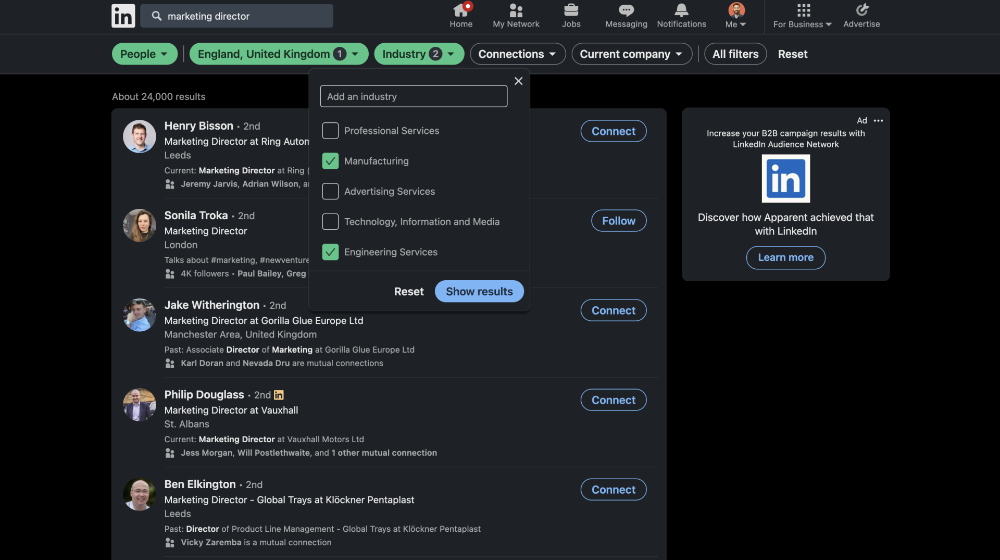
Are you feeling the power of LinkedIn yet? Even without implementing automation, the opportunities here are massive.
But let's carry on - copy and paste the search query string as illustrated in the video below.
But let's carry on - copy and paste the search query string as illustrated in the video below.
Write your awesome label here.
What we've done here is simply paste a search query from LinkedIn into Dripify. This will run through all the results of that search and add the contacts as "leads" to your Dripify campaign.
Next up, we need a way to cycle through each of them, and that is achieved by setting up a sequence.
Next up, we need a way to cycle through each of them, and that is achieved by setting up a sequence.
Step 3: Create a sequence
If you have ever used email marketing automation a sequence will be familiar to you. It is a series of "if this, then that" steps that are processed automatically.
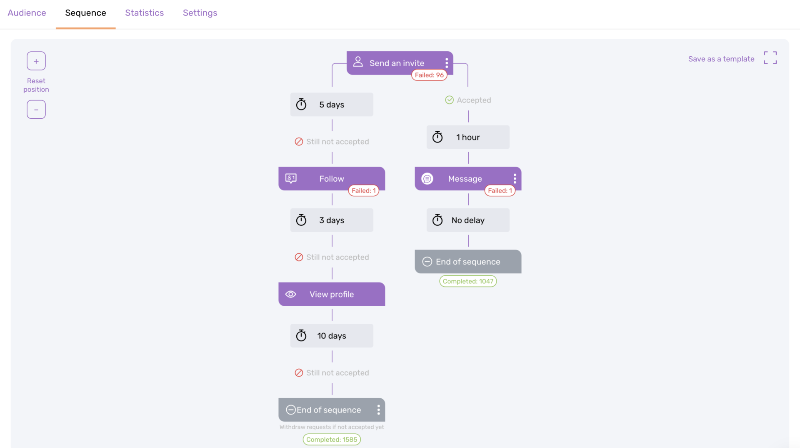
In the screen above we see that at the very top an invite to connect is sent. If after 5 days the person has not accepted the request, Dripify will automatically follow this account. If still not accepted after 3 days, Dripify will view their profile. These activities are designed to bring attention to the person, to let them know you're trying to engage. If, however, the person has not accepted after 10 days, Dripify will withdraw the connection request. This keeps your "sent" requests nice and clean, and doesn't raise any suspicions from LinkedIn's spam guards.
On the right side of the sequence we can see something much more exciting. One hour after the person accepts our request, we can automatically send them a message. I have tested various messages from soft pitches to a simple "thanks for connecting" message. It may not surprise you to hear that the thank you message tends to produce the biggest response, with up to 10% of people replying to thank me for connecting with them.
That is not to say that more sophisticated messages don't produce great results. It's beyond the scope of this article to go into that in here, but you can learn more about messaging automation in my ebook.
On the right side of the sequence we can see something much more exciting. One hour after the person accepts our request, we can automatically send them a message. I have tested various messages from soft pitches to a simple "thanks for connecting" message. It may not surprise you to hear that the thank you message tends to produce the biggest response, with up to 10% of people replying to thank me for connecting with them.
That is not to say that more sophisticated messages don't produce great results. It's beyond the scope of this article to go into that in here, but you can learn more about messaging automation in my ebook.
Step 4: Launch
Once you have added your leads and set up a sequence, which can take a little as 1 minute, it's time to launch your campaign.
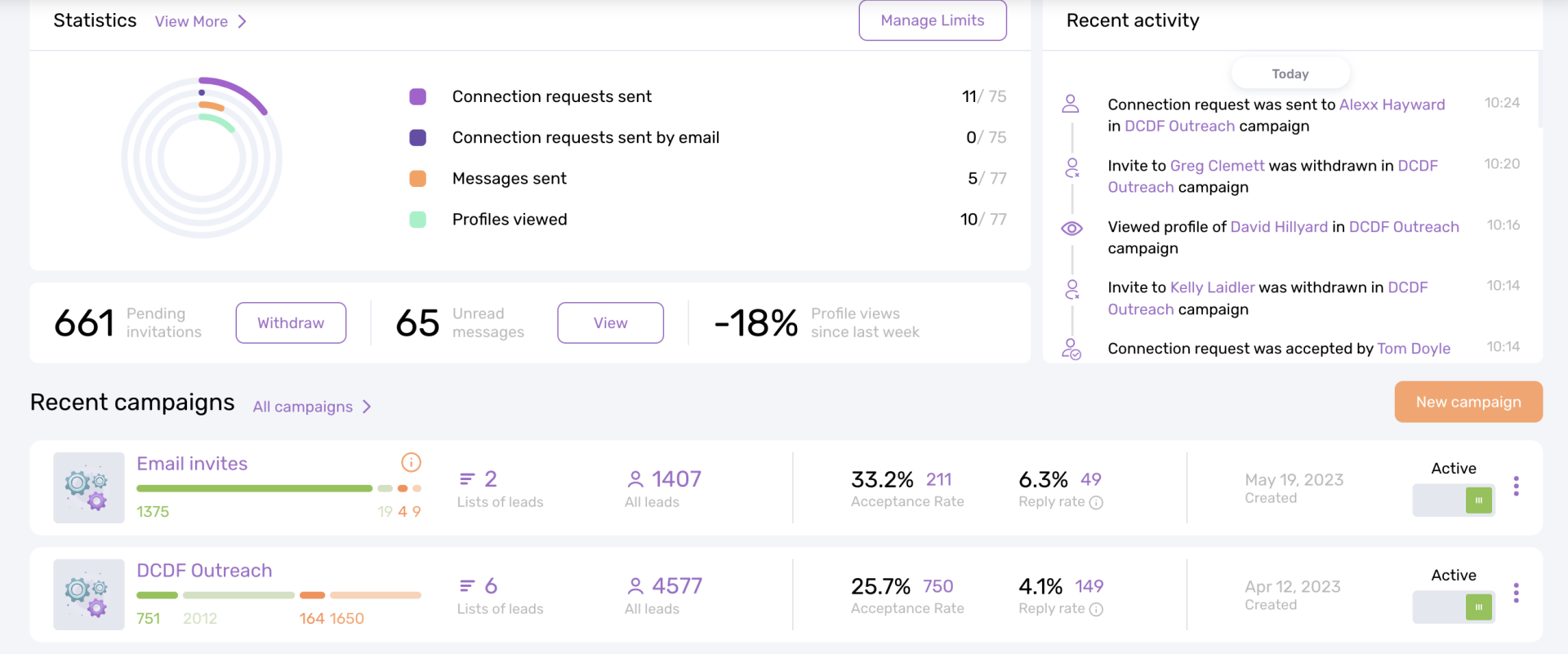
As to avoid triggering LinkedIn spam filters, Dripify will work its way through your list of contacts at a sensible pace. You'll see an activity feed on the dashboard telling you exactly what actions are being carried out from connection requests, withdrawals and messages.
If you hop over to your LinkedIn inbox, you'll see messages being sent by Dripify automatically every few minutes. Pretty soon, people should begin to reply.
Let's pause and acknowledge how amazing this is. You now have a system that is building your network, connecting with the right people and having them reply to you - all whilst you're away doing other work on your business. This is like having a super helpful minion starting conversations on your behalf!
(The next step, if you're serious about generating leads on LinkedIn, is to start meaningful conversations with those new connections. You'll find some methods for that in my ebook)
If you hop over to your LinkedIn inbox, you'll see messages being sent by Dripify automatically every few minutes. Pretty soon, people should begin to reply.
Let's pause and acknowledge how amazing this is. You now have a system that is building your network, connecting with the right people and having them reply to you - all whilst you're away doing other work on your business. This is like having a super helpful minion starting conversations on your behalf!
(The next step, if you're serious about generating leads on LinkedIn, is to start meaningful conversations with those new connections. You'll find some methods for that in my ebook)
Frequently asked questions
How long should I wait to send an auto message after connecting on LinkedIn?
Once you have added your LinkedIn leads to Dripify, you can set up a sequence that will automatically message your new connection. This can be set to happen at a specific time after the lead accepts your request. How long? Well, I recommend that you experiment with this but heed two rules: 1) don't do it immediately - it'll show you're using automation and 2) don't wait too long, strike whilst the iron is hot. Generally I recommend auto messaging within 12 hours of connecting.
What if I see a LinkedIn automation warning?
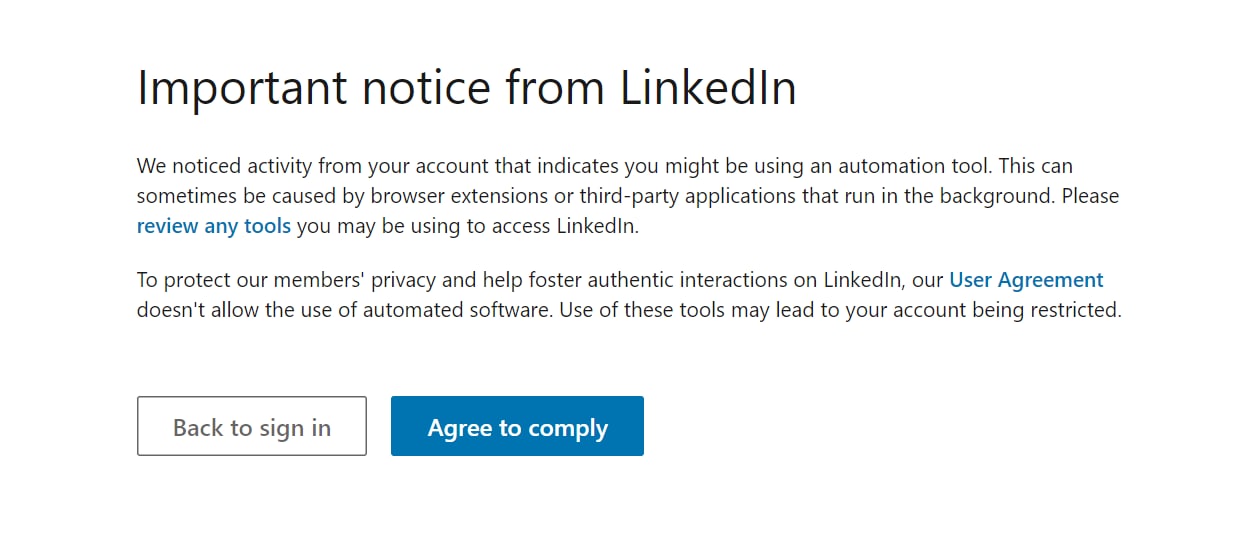
I have taught this LinkedIn automation technique to many students and so far, only one has reported seeing an automation warning (as pictured above). Given that LinkedIn opens up this functionality to its public APIs, we can reasonably assume that automation by itself is not an issue. That being said, it can be easy to accidentally abuse LinkedIn's connection and messaging APIs by hitting them too regularly.
If Dripift is running in the background connecting with prospects, my recommendation is that you stop doing this manually. You could quite easily send a manual connection request within a few seconds of Dripify doing this for you, which would flag your account as engaging in spammy activity. So to avoid the dreaded LinkedIn automation warning, do not continue to connect manually at the same time as using an automation tool.
If Dripift is running in the background connecting with prospects, my recommendation is that you stop doing this manually. You could quite easily send a manual connection request within a few seconds of Dripify doing this for you, which would flag your account as engaging in spammy activity. So to avoid the dreaded LinkedIn automation warning, do not continue to connect manually at the same time as using an automation tool.
Is LinkedIn automation illegal?
In LinkedIn's user agreement under section 8.2 it states that you must not "use bots or other automated methods to access the Services, add or download contacts, send or redirect messages" which essentially says that what we are talking about in this article is technically against the platform's terms of usage.
But LinkedIn opens up its data and functions to external tools such a Dripify to read and write to its platform. What's more, there are a many similar tools that enable marketers to leverage the LinkedIn platform in this way. Reading between the lines, I suspect that the user agreement is implying that you should not abuse automated methods and should strive to maintain quality and add value to the platform as a whole. As I said at the start of this article - you can choose not to be a spammer. Tread carefully and respectfully, and I believe that automation won't be a problem for you on LinkedIn.
But LinkedIn opens up its data and functions to external tools such a Dripify to read and write to its platform. What's more, there are a many similar tools that enable marketers to leverage the LinkedIn platform in this way. Reading between the lines, I suspect that the user agreement is implying that you should not abuse automated methods and should strive to maintain quality and add value to the platform as a whole. As I said at the start of this article - you can choose not to be a spammer. Tread carefully and respectfully, and I believe that automation won't be a problem for you on LinkedIn.
Summary
This has been a deep dive article on how to automate your LinkedIn presence using Dripify. I have shared the exact process that has helped not only take an emotional weight off my shoulders but also netted me tens of thousands of dollars in revenue from LinkedIn.
I have tackled the ethical and legal implications of using automation tools for LinkedIn and hopefully, provided a balanced view that you can use to make your own decision.
But whatever you decide to do, please continue to build your LinkedIn network, connect with prospective clients and post meaningful content. Your future self will thank you as each seed you plant comes to fruition at various points in the future, enabling you to build a profitable and sustainable freelance business.
I have tackled the ethical and legal implications of using automation tools for LinkedIn and hopefully, provided a balanced view that you can use to make your own decision.
But whatever you decide to do, please continue to build your LinkedIn network, connect with prospective clients and post meaningful content. Your future self will thank you as each seed you plant comes to fruition at various points in the future, enabling you to build a profitable and sustainable freelance business.

Copyright © 2024
Company number 11599252 | VAT number 308863483
Company number 11599252 | VAT number 308863483